How To Backup Android Phone Easy Using Several Methods
How to backup Android phone? Nowadays quite often it happens our smartphones to be lost, broken or stolen. In this post, I will provide you with simple instructions on how to do it. If you lost your Phone we have options for Data Recovery Software for free to back any information from your Android Phone and PC.

How To Backup Android Phone
Below you can find five simple and easy instructions on how to take a backup of the android phone yourself from data loss on your Android device.
Google Sync

Another great aspect of Google’s backup tool is the feature which will enable you to keep your Wi-Fi Passwords and some other settings. If you want to back up this data you just go to Settings-Backup and Reset-Select Backup my data and wait until automatically your device is restored.
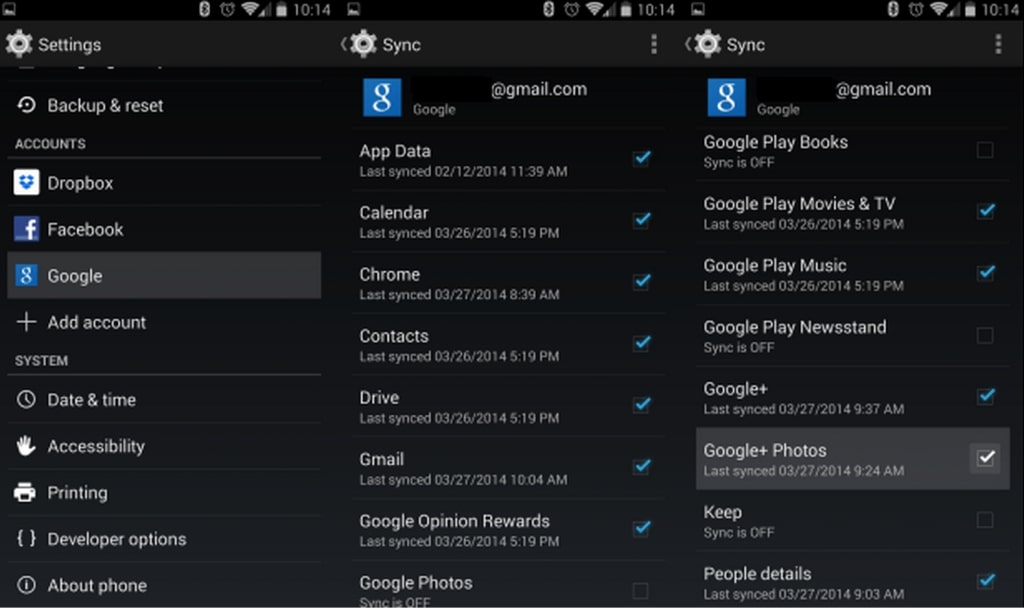
How To Photo Backup
Another very important backup tool that can help you preserve your photos is Photo Backup.
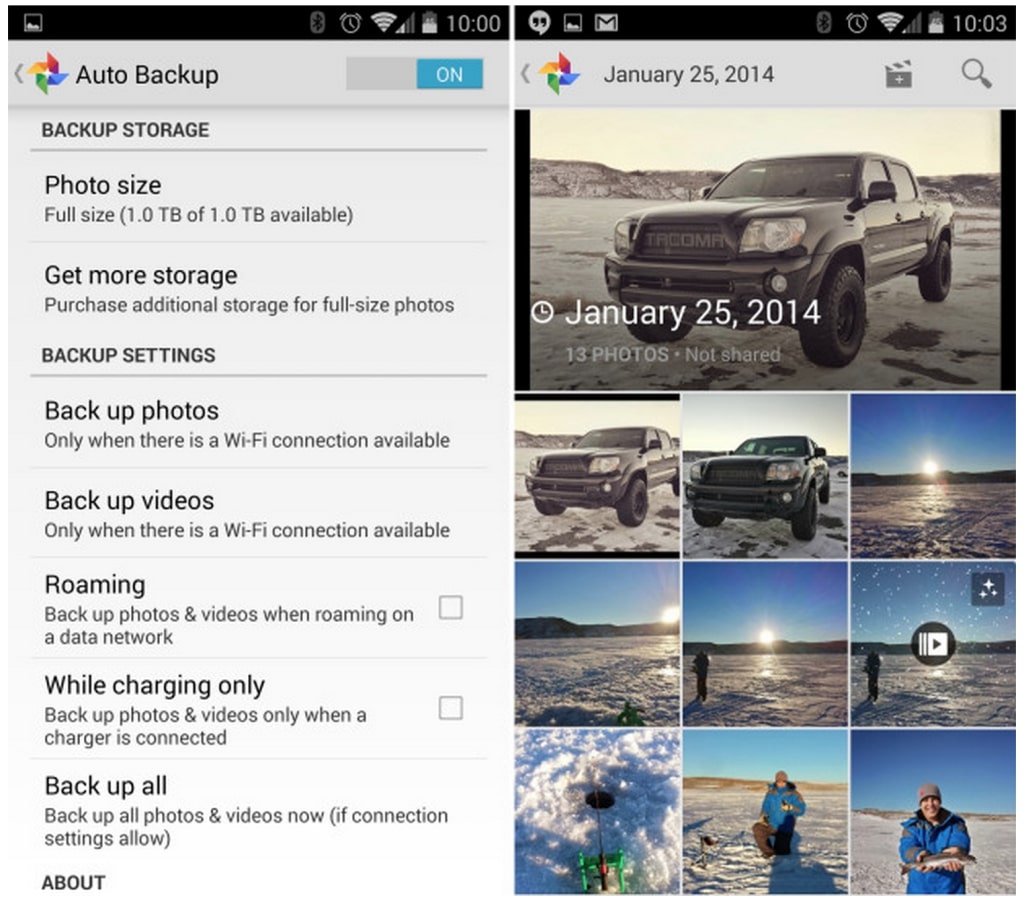
With this app, they can be immediately saved and later retrieved from your PC or another mobile device.
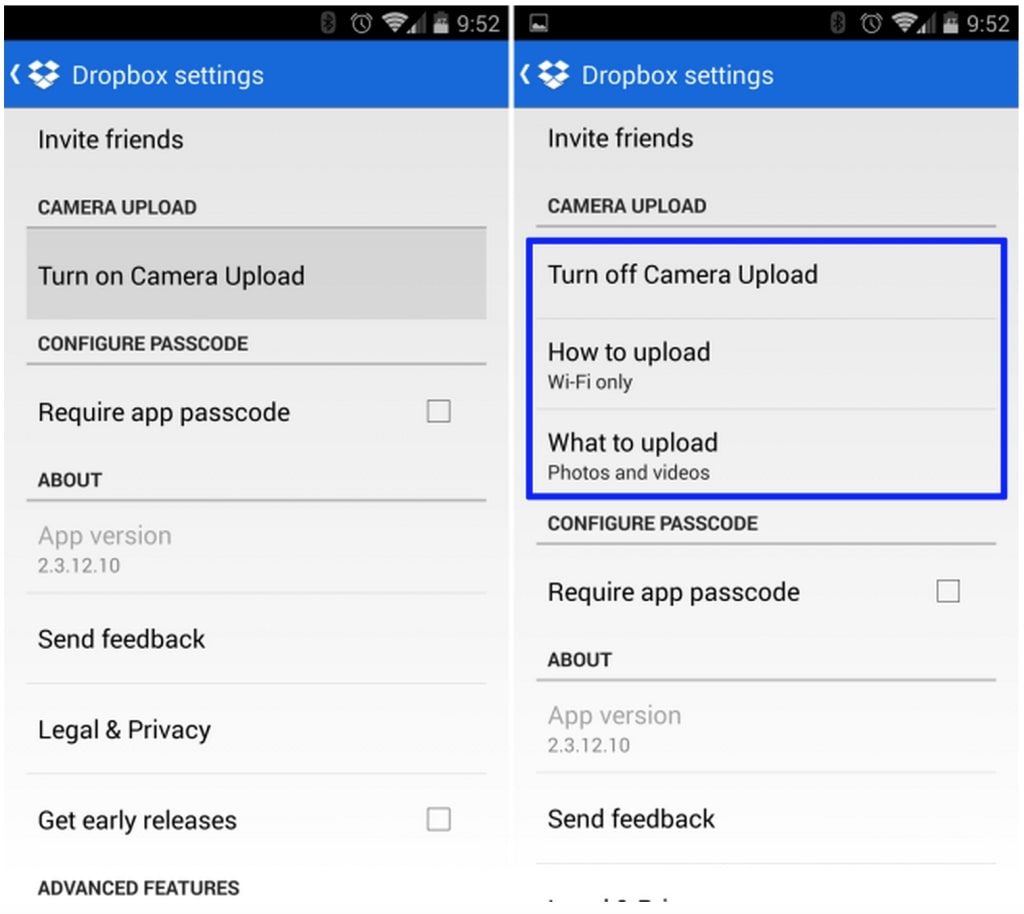
Then again you have other options as well, you can choose between Flickr, Photobucket, Dropbox or Microsoft Skydrive. My choice in this matter would be Dropbox even though the limits are only 5 GB and if you want extra storage you should buy it.
So now that you know this if you want to have the photo backup feature enabled just go to Google Play Store and get Dropbox.
You can access Dropbox from any device which has the Dropbox link or by simply going to the webpage on your tablet, computer or Android phone. Everything is quite simple and easy.
Backup Android Phone To PC
If you want to completely be sure that your files will be safe you can do another backup manually. Just select all of your Smartphone files and backup android phone to pc. You can do this by simply connecting your device to your computer using USB cable and you will see it shown as an external hard drive. If you are a MAC user you will have to download the Android File Transfer Tool.
How To Backup Android Phone Contacts
There are a lot of users who will not be happy when they are dealing with a lost device to lose their important text messages. If you want them retrieved then there is also another easy way to do it.
Backup Android Phone
This software for us is the best option to use and work for free. We use this software on our smartphones and work very find. This is a tested tool. Here is Unlimited and for free. This tool will find it very easy if you search on Google.com.
Android Phone Backup
Even though it seems as a sad story the smartphones are everything to the new generation. I belong here as well. This guide will show you how to find a lost phone for the free software tool. Go on this link for more information to see how to work this service.
We hope with this guide how to backup android phone to save all your data from your cell phone.



