How To Fix Showing Too Many Results On iPhone Search
Fix showing too many results on iPhone! Perhaps one of the best new additions in iOS 9 is the Spotlight search. This feature has been a very important part of iOS for a long time. IOS 9 updated. Improved most notably.
Stop Showing Too Many Results
He gave the option to show search results from a third-party app. Even though at first sight this is an excellent addition, still if you have lots of apps installed, the results may become confusing and it could become really difficult to find what you were looking for in first place.
If all the apps on your iOS device search results in the same feed, then Spotlight could become unstable and you may not be able to use it. Fortunately, there is a simple method to keep some apps from appearing in Spotlight search results.
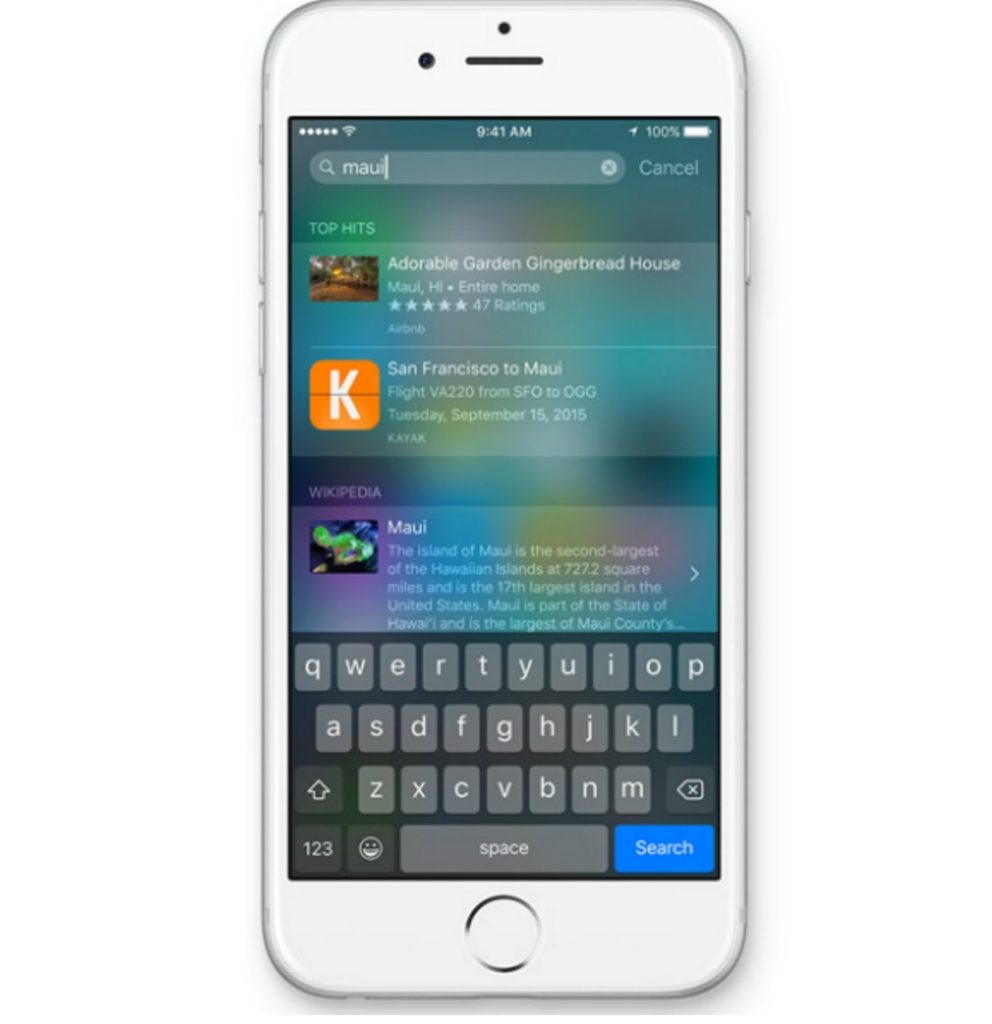
Info on how to remove the clutter from Spotlight search
- So go to Settings-General-Spotlight Search on your iOS 9 device
- Scroll down until you see a list of apps. They need to be supported in Spotlight search
If you notice an app you think that it is not necessary to be shown in Spotlight search , then turn it to off. Turning the search results for some apps may be quite useful for some apps like for instance Notes if you use it as a scratchpad and you do not keep important info in it. So by disabling some apps from appearing in Spotlight search in iOS 9, you will keep the search results away. It is a nice addition.
Have you already tried this? Did it work for you? Please let us know in the comment below! Feel free to write us comments and questions if you whink that we can help you. Finally, good luck and have a nice day folks!



