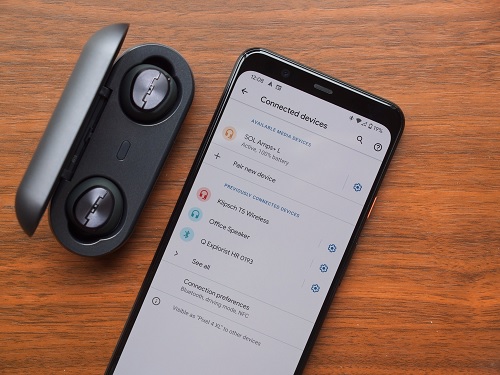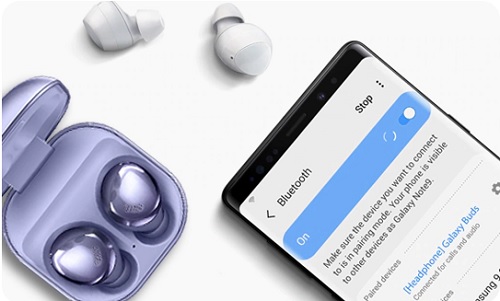How To Pair Wireless Earbuds To Your Phone
Are you wondering how to pair wireless earbuds to your phone or how to connect your phone to wireless earbuds? If you do then we can provide you with information on how to complete the switching process very fast and easily from any cell phone.
- Turn on the earbuds and pair them. Check the manual that came with the earphones if you don’t know-how.
- On your Android or iOS device, enable Bluetooth.
- Select your earbuds from the list of devices and press Pair.
How to pair wireless earphones with your iOS or Android device is covered in this article too.
Pairing Bluetooth Earbuds
The earbuds themselves are the first step: They must be put into pairing mode. There is no one-size-fits-all solution, so see your earbud handbook for precise instructions. However, you’ll most likely employ one of the following approaches (in order of most common to rarest):
- Take the earbuds out of the charging case.
- Holding down the power button for many seconds.
- Taking the charging case apart.
- Taking the earbuds out of the charging case and replacing them.
- Pressing the charging case’s pairing button.
- Pressing the earbuds’ pairing button.
When the earbuds are in pairing mode, you should see a blinking light. Then you can begin the pairing process on your smartphone.
How To Pair Wireless Earbuds To An Android Device
The method can vary somewhat, as it does with many things in Android, but you’ll most likely follow these steps:
- Swipe the Notifications shade down.
- So in the top row of icons, press and hold the Bluetooth symbol.
- If long-pressing the Bluetooth symbol does not bring up the menu, go to Settings > Network > Bluetooth.
Make sure the toggle switch at the menu’s top is turned on. Then hit the item you wish to pair at the bottom of the Bluetooth list.
Tap Pair. The gadget will move to the top of the list once you’ve successfully linked it, indicating that it’s ready. Often, the earbuds will emit an auditory signal indicating that the pairing was successful.
iOS Wireless Earbuds Pairing
The procedure is slightly different on iOS.
- Then go to Bluetooth > Settings.
- Make sure Bluetooth is on, which is a green toggle at the top. If this is the case, iOS will look for nearby devices automatically. When the phone locates the earbuds, tap them.
- Tap Pair.
Finally, the device will appear in My Devices once it has successfully paired.