How to Remove FRP Lock using 3 Official Removal Tool via USB/IMEI
This website contains information on how to use one of the best three FRP Removal Tools to unlock cell phones of any model. Since then, new and improved handset models have appeared, and many users worldwide have chosen mobile devices as their primary device of choice.
How to Remove the Android Google Account Lock of your phone?
All of its features and qualities can compete with those of the best-selling smartphone devices of all time. As a result.
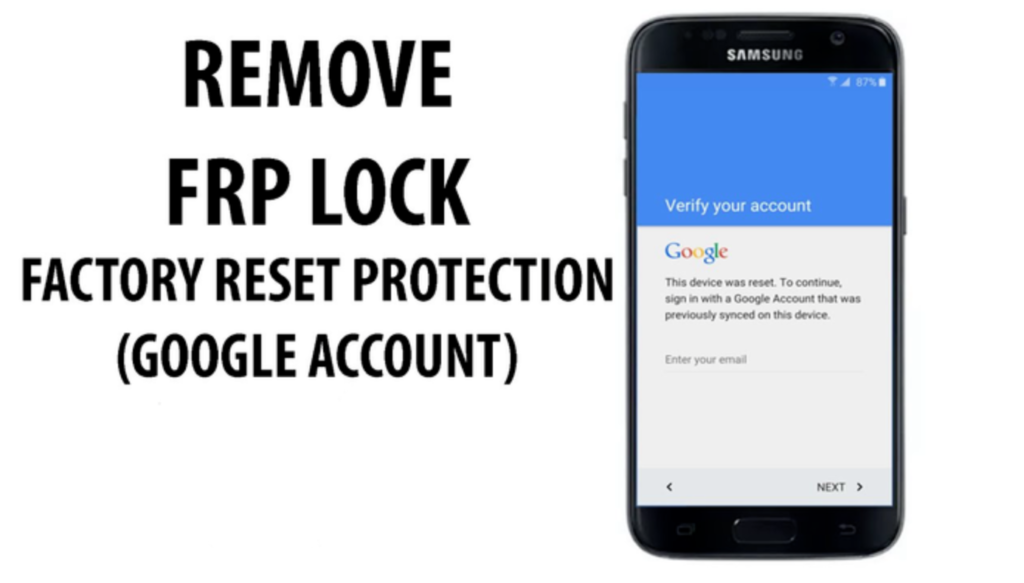
However, it is fairly uncommon for phone devices to be mostly secured. Although this does not affect the headset’s general functionality, it does have some significant drawbacks that can be easily remedied. SIM card lock issues can be resolved in a matter of minutes if you know how to do it correctly.
The ideal option for you is to use a Removal Tool, and you will discover why if you continue reading this post.
What Does an Android Account Lock on a Phone Mean?
This implies they never have four numbers in a row or four numbers that are the same.
When you can Reboot your Android Phone but forget the Google Account Password that you use to login into your PlayStore. First, your Phone can ask you to log in with your email and password. But you don’t know, in that case, these three best tools can help you to remove your existing account from your Android phone and to use it like a normal phone.
Trying to get out of the contract isn’t easy because you’ll have to spend a lot of money one way or the other.
That is why many who have experienced this problem before have turned to other alternative unlocking services, which can be great occasionally but can also be terrible.
You haven’t been able to locate an appropriate unlocking service? Don’t do anything if something tells you it’s not the appropriate thing to do. Before you begin the unlocking process, make sure you inquire around to find the best tool.
If you use an untrustworthy program, you will not only lose a lot of money and reveal a few personal facts, but your mobile phone gadget will also lose its warranty. As a result, the risk is not worthwhile.
What Is The Most Reliable Android Phone FRP Removal Tool?
When it comes to unlocking phone devices, the FRP Removal Tool is, without a doubt, the greatest unlocking tool. It never requires you to display sensitive information and is always free. The FRP tool is already well-known among phone owners, and several of them have successfully unlocked their devices.
You can also use the generator to remove the SIM lock from your phone if you follow the procedures provided below.
Removal Instructions for Phone Handsets
- On your computer, download and install the FRP Removal phone software. It can run on any operating system, which you may get through the download button below:
- The installation procedure has been completed. Then you should turn on the generator.
- Because the IMEI serves as an identification number, you must be careful not to enter the incorrect one. It usually consists of fifteen numbers and is always printed on the battery’s wrapper. If not, simply dial *#60#, and it will appear on your phone’s screen.
- Connect the phone to the computer once all of the details have been neatly filled in the appropriate boxes. (You’re undoubtedly aware that you should connect via a USB cord.)
- After completing all steps, your Android device can reboot, and the Google Account Lock can be removed permanently.
Most Used FRP Removal Tools – 3 Methods
There is also a free tutorial available in addition to these instructions. Then all of the above-mentioned processes of the FRP Unlock are captured and elucidated.



