How To Unlock Bootloader on Huawei Mate 30 Lite & XS
What can do or get if you Unlock Bootloader on Huawei Mate 30 Pro/Lite/XS? That is an excellent question to know before doing any action on your device. The unlocking on the Bootloader, it’s a very powerful option, who can allow you to install Google Play App and use any apps from this google platform.
The United States makes essential restrictions on Huawei company not to sell cell phone in USA market and to use any services from this region. That makes, any Huawei users to don’t have the option to install the Google Play Store. But if you open the Bootloader free then can do that. We bellow in a short guide can explain step by step how to open Bootloader.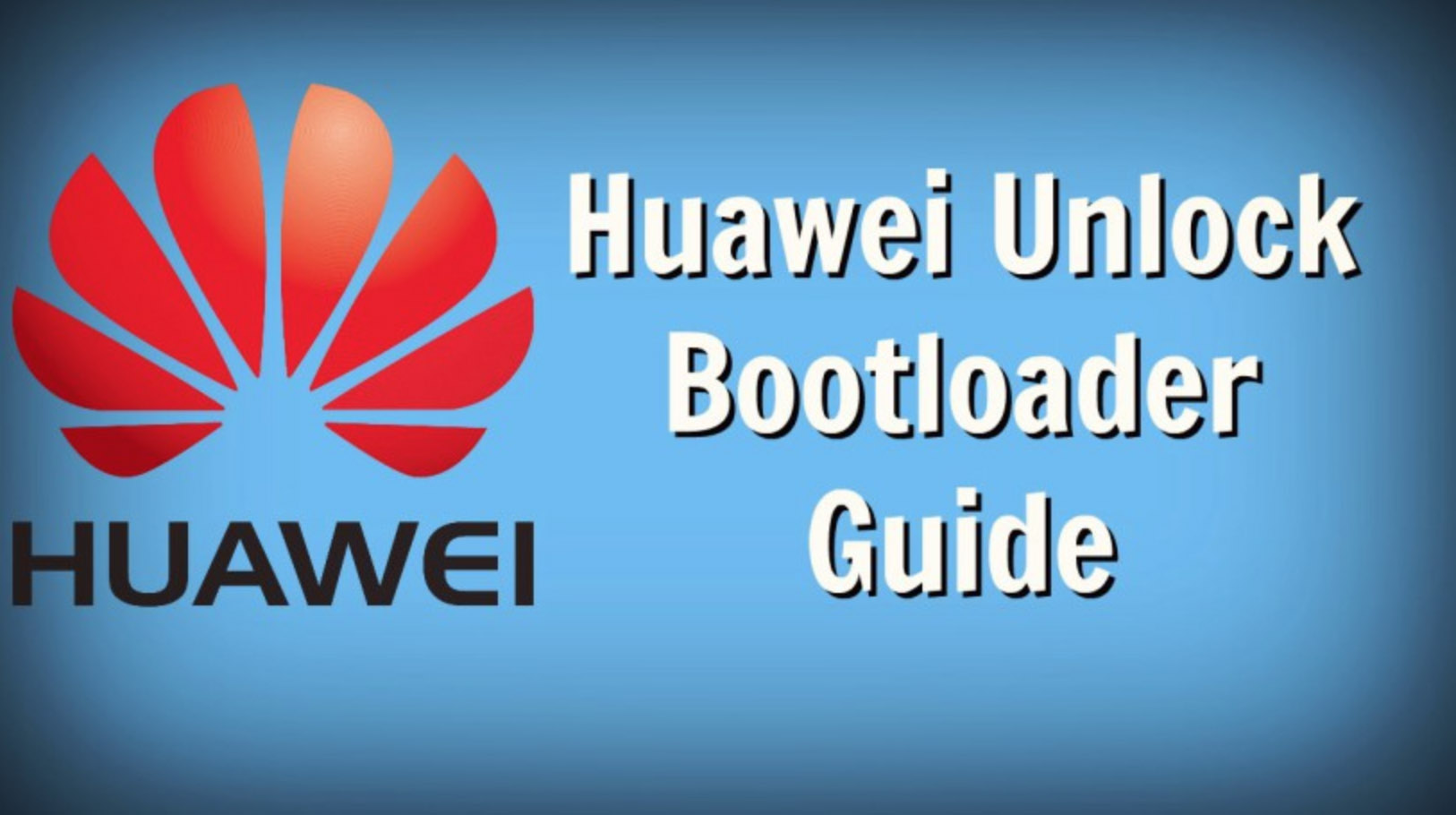
Unlock the Bootloader on your Huawei Mate 30 Lite
First of all, you need to download the necessary tools. They work only on Windows PC:
- Download: Huawei HiSuite
- Download: mini ADB Drivers with Fastboot tools
When you can complete the download process, then need to install these necessary Tools and Drivers on your PC.
Step 1: The first and most important it’s to install Huawei HiSuite tool to get communication with your Cell Phone and the necessary phone Drivers.
Step 2: The second it needs to Install ADB mini with Fastboot tools. That can allow you to get all the tools required and ADB drivers.
If you are a user on Windows 10 OS, then need to take additional action to go into c:\Windows\inf and then search for the file “wpdmtp.inf”.
Read the Necessary Info from your Huawei Device
Before start the Unlock Bootloader process need to get some information from your Huawei device:
- Phone Model Name
- Product IMEI or MEID
- Product Serial Number
- Product ID(unique for our phone name)
- Phone Model Name and IMEI/MEID you will find in Phone Menu >>> Settings >>> About Phone
The Product ID it’s a unique digit code for every phone name and serial number. To get this information need to enter this code from your Phone keyboard: *#*#1357946#*#*
When you can do that, the product ID can show on your phone screen.
The second method to get the Serial number it’s to use IMEI.info service direct on this link.
Getting the Bootloader Unlock Code from Official Huawei Page
Need to go on Huawei Page to Create an account and to log in.
Open the Unlock Bootloader Form and insert all the data details from your Huawei Mate 30 Lite or XS.
When you can complete the steps, then need to wait for the Unlock Bootloader code from the Huawei Services. To get the code can take up to 7 Days. They can send to you on your email.
How To Enter Unlock Bootloader code Step by Step
Into your Huawei device menu, activate the FastBoot Mode.
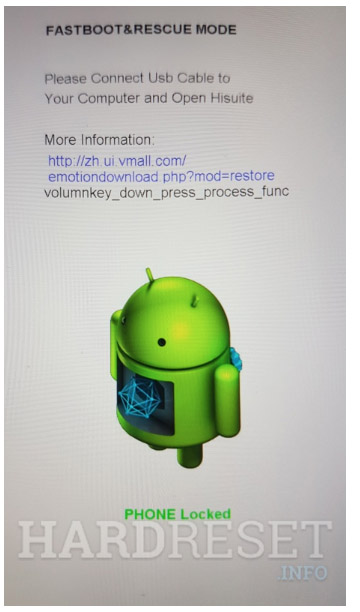
Now open the command prompt from the menu with full Admin rights if your windows ask you for some reasons only press YES.
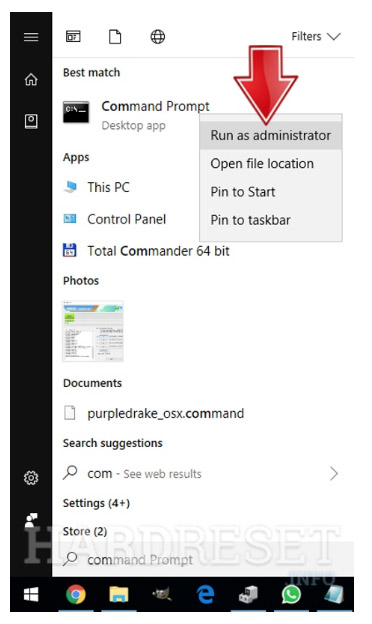
If the default folder for ADB and FastBoot files it’s not changed they can find into C:\ADB.
Next from the directory use this command:
- insert cd\ and then press enter key.
- then cd adb and again press enter key.
The second step it’s to use fastboot command:
The fastboot devices and then press the enter button

This command can check the communication with your Huawei Phone and can confirm that all drivers it’s instaled correctly or not.
Now on the fastboot oem unlock form add the bootloader code and then press the enter button.
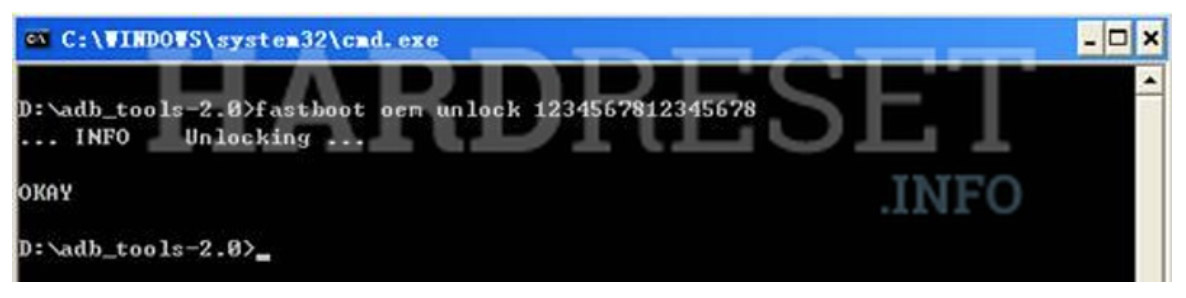
When can click on Unlock button your Huawei Lite device can reboot, and after that, you can have unlocked Bootloader. That can allow you to Root, Repair, Update Firmware, Change, Install Play Store App on your Huawei Mobile phone.



