How To Find IMEI Number On Any Cell Phone In Easy Procedure
Here you will find out how to find the IMEI number on your mobile phone very fast and easy. What is an IMEI number? IMEI number or, in some cases, MEID number is a number that identifies your phone.
It serves somewhat like ID numbers for people, meaning that every mobile device possesses one unique IMEI or MEID number. This number is of essential value in case your phone gets stolen or lost. Without the IMEI/ MEID number there is no chance that your phone would be tracked down and brought back to you.
You can never know when you will need to know your IMEI number or how to retrieve it. Most of the time, we neglect this 15 digit number even if we see it and do not bother to memorize it. Below we offer a few ways of obtaining your IMEI in case or urgency. Bellow, We will explain to you how you can get brand new IMEI Number on any cell phone device in the world.
At the bottom of this page, you can use our software to use different IMEI Numbers on your cell phone. The software works on any cell phone brand in the world. If you make your cell phone whit different IMEI number you can use a lot of benefits. Using this software you can unlock your cell phone for free without any problems. But first, learn how to find the IMEI number on your cell phone.
How To Find IMEI Number 7 Guides
1. In case you need how to find the IMEI number, you can obtain it by dialing *#06# and it will appear on the screen of your device. Make sure you jot it down somewhere and keep it safe. You cannot copy it directly so you are going to have to write it down or if it is easier, photograph it with another device.

When the number appears on screen you might be confused whether the number is IMEI or MEID. This is easy to distinguish because mobile carriers like T-mobile and AT&T, which are GSM networks, have IMEI-s. So, if your phone is bought from one of these carriers it most certainly has an IMEI number. On the other hand, if you bought your phone from US Cellular, Verizon, Sprint, which are CDMA networks, you look for a MEID number.
Guide 2.
The second method of retrieving your IMEI or meid number is with the help of your iPhone. This method could not be any easier.

What you need to do is just turn your phone on the backside. If the iPhone is genuine, not a copy, or if it is iPhone 5, 5c or 5s you will spot your IMEI on the back of your device. The same goes for the MEID number.
The only difference is the last digit. For example, if your IMEI is 123456789112345, the MEID is the same number minus the last digit, i.e. 12345678911234.

The same thing we mentioned in method 1. applies here too, the GSM networks use IMEI numbers ( 15 digit numbers) and the CDMA networks use MEID numbers ( 14 digit numbers).
In case you are faithful to your iPhone for many years and it is one the oldest versions, here are two options you need to do to find out what your IMEI/ MEID number is:
Have a look at the tray menu for your SIM card. If your iPhone is 3G,3GS,4 OR 4S here you will find the IMEI/ MEID number. Remember it is the same number, the difference being that the MEID is shorter for the last digit.
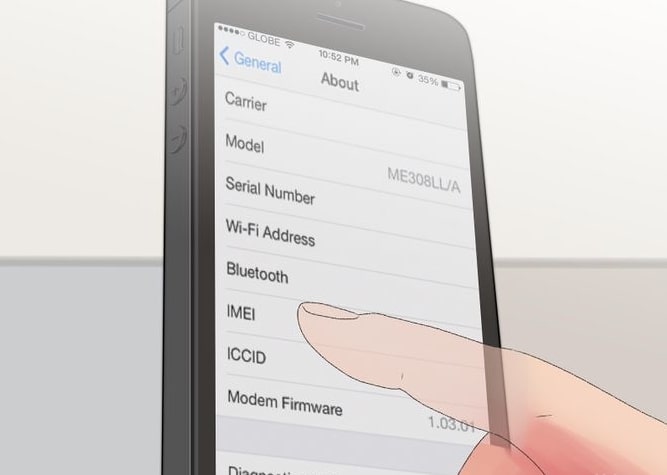
Go to Settings and scroll until you have found the option GENERAL, tap there and open the ABOUT title. There you will see the IMEI/ MEID number. Here you can copy your wanted IMEI or MEID and use it where necessary.
Guide 3.
The third method of how to find IMEI number od MEID number is via iTunes. If iTunes won’t open on your phone just connect it to your pc and there you will find the identification number for your iPhone device. The steps for retrieving your IMEI or MEID code are as follows:

Plug your phone to your PC and open the iTunes.
When the iTunes recognizes your iPhone click on the icon named as your iPhone.
Click on SUMMARY
Enter your phone number in the field provided for it, just next to the image representing your iPhone.
Copy the number shown. If it is 15 digits it is an IMEI, if it is 14 digits it is a MEID number.
Also, you can find your IMEI/ MEID using the setting menu on your device. Here’s what needs to be done to complete the process:
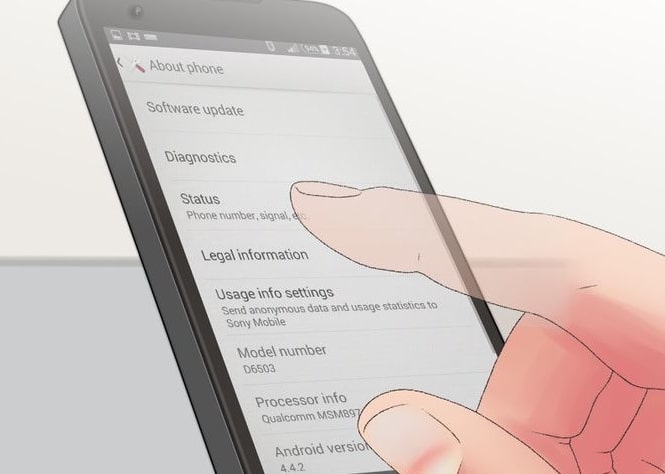
Go to Android Settings menu on your iPhone
Go to ABOUT PHONE ( if this option is not at the top you may find it if you scroll down, it can vary from phone to phone)
Now tap on the STATUS and find your IMEI or MEID number. If you use the GSM network the number would be IMEI if you have a CDMA network your number would be called MEID.
Here you must write down the IMEI because the option COPY is not available
Find your IMEI/ MEID using your GOOGLE DASHBOARD.
Access Google Dashboard on www.google.com/settings/dashboard and Log in using the Google account that you have on your iPhone. Click the title ANDROID and find your iPhone in the list provided for you there. There may be a few devices that are connected to that account but you will click only on the device whose IMEI/ MEID number you need. Here you can see the 15 digits IMEI number, but you already know that the MEID is the same number if we lose the last digit.
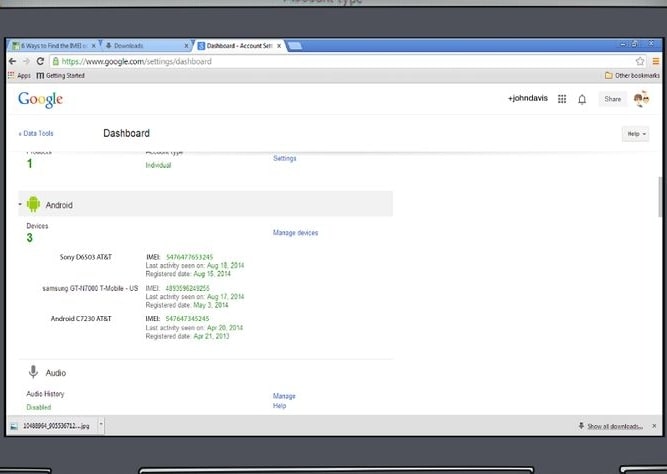
Guide 4.
The fourth method is also very simple. Many people tend to try this method first before using any other. With this method, you can easily find the wanted IMEI/ MEID by looking under the battery.
In case your battery was damaged somehow you will most definitely find the number you were looking for printed there, right on the back of the battery if the battery is removable i.e. it is not fixed.
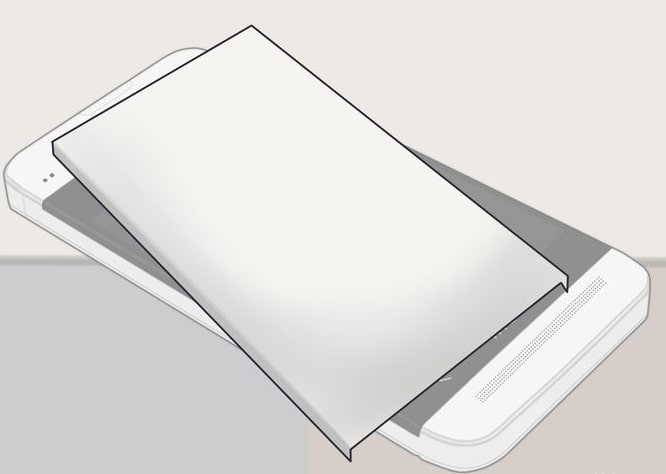
However, please be careful when removing your battery. First, you need to turn off your phone using the power button. This way you won’t lose any work in progress. Next, remove the back lid of the iPhone, push and gently pull the battery out.
Printed on the sticker you will spot the IMEI if you are a GSM network user of you MEID if you are CDMA network user.

Guide 5.
The fifth method is for Motorola in Units. For this method to work for your benefit, you are going to need to turn your phone on. Then open the dialing screen when you will press #*MENU consecutively. If it takes you a while between the pressings you might have to do the procedure all over again.
If your device uses a SIM card– it is a phone- go down until you notice the IMEI id, or in some cases the SIM id. Pres enter. On the display will be shown 14 digits, to have a complete IMEI code just add a zero (0) as the last digit.
If your device does not need a SIM card just press the -> key until you come to the part with the IMEI number. Initially, you will see only 7 digits. The rest seven you will obtain by pressing the menu key, press next and the second half of the digits of your IMEI will appear. To have a complete IMEI, in this case, do not forget to add a zero at the end of the 14 digits code.

6. The sixth method is all about how to find IMEI number packaging.
If you keep the box your iPhone was originally bought in you can instantly find the IMEI number.

It is clearly labeled and printed so it will not be difficult to notice it unless your box was previously damaged.
Guide 7.
The seventh and the last method we have for you is for the holders of AT&T accounts.
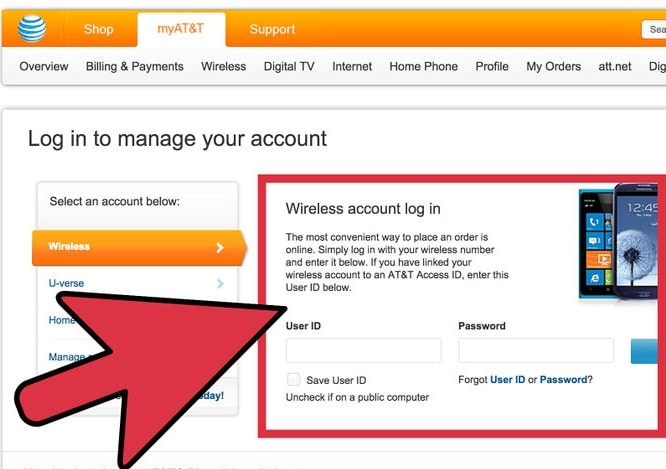
To complete the procedure using this method you will have to log on to your AT&T account and click on UPDATE MY PROFILE.
Click on USER INFORMATION then scroll dong until you have reached the title >> Customer Service Summary & Contract<<.
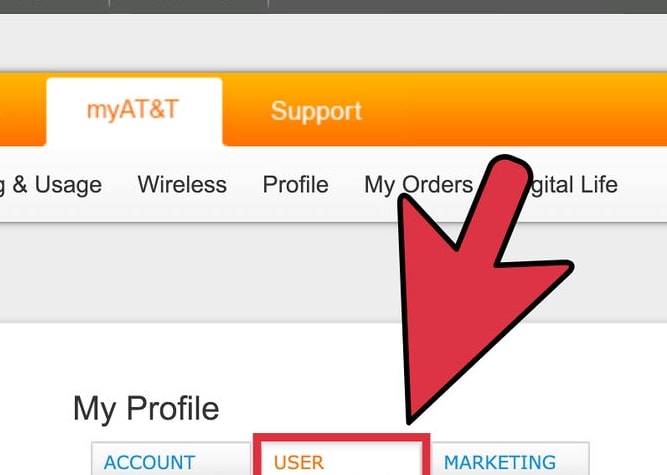
Imei Number
Here in this PDF document, you will find everything you need about your purchase including the IMEI you were looking for.
This is the best page if you want to learn how to find IMEI Number very fast and easy.
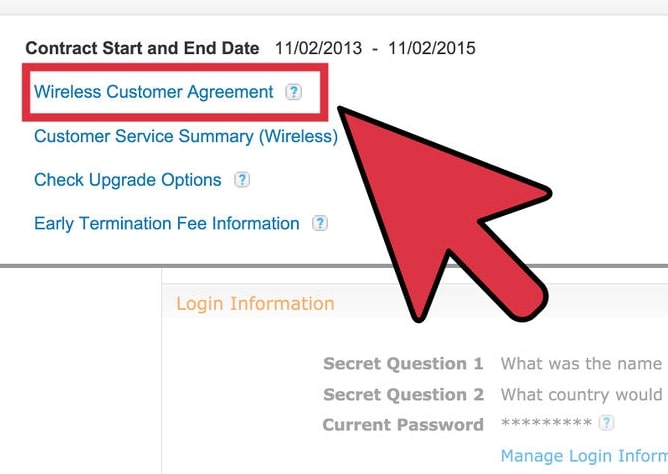
How To Use
In this post, We will offer you our free software that can generate a different IMEI number for your cell phone device. This IMEI number generates a procedure that can make your cell phone device like a new one. Bellow, you can download this software on your computer, tablet, mobile phone or laptop for free. The tool you can download it on any software windows, MAC, Android or iOS. To make your IMEI number different you must follow the procedure step by step bellow :
- Download the IMEI number software
- Open the tool on your computer
- Install the software and connect your cell phone whit your PC via USB cable
- Select your cell phone brand, carrier, model and country
- Click USE DIFFERENT IMEI button
- You now have a different IMEI number on your mobile phone
- Now use one of the guides above to find your new IMEI number
Now you know how to find the IMEI number on your cell device very fast and easy. You also know how to use your mobile phone on a different IMEI number. Just use the best way to find the IMEI number.



