Free WiFi Calling App On iPhone And Android Cell Phone
If you’re like on your iPhone iOS or Android Cell Phone for free WiFi Calling on this guide, will show you the best app and how to work EE Wi-Fi Call mobile company and other carrier networks in the world. Maintaining communication via the internet data on the mobile phone device is not unheard of.
Information
What’s an app, Viber and other apps that help you keep in touch with friends and relatives. This article is not about the online communication apps it’s about making phone calls or sending texts using your mobile phone device and your telephone number without switching to one app or another. The term is now known as Wi-Fi calling and it is available with certain carriers only. The Wi-Fi calling is certainly a new thing and only a few of the world-famous network providers can offer it as a part of their mobile plans. The entire communication is not based on Wi-Fi calling.
The old mobile networks are still in good use and everything works just as it did before. But when it comes to areas with a little network coverage like elevators, tunnels, remote villages, high hills and mountains then the WiFi calling is the perfect backup plan. You often will not even notice when the calls you are making switched from the regular network calling to the new WiFi calling option.
With this option, the low network coverage will not be an excuse for missing someone’s call or to end an uncomfortable conversation. The positive and the best side of this option is that you will be available everywhere and anywhere. It is not hard to activate on your mobile device and once you activate it you will forget all about it. It will work in the background whenever necessary to make sure that all your conversations are uninterrupted.

Which Network Providers Offer WiFi Calling
Being relatively new, only a few carriers can be proud to include the WiFi calling app in their service description. EE and Vodafone are among the first carriers which have launched this service. (In truth Vodafone hasn’t started with the service yet, but it’s getting there soon.) Still not all mobile phone devices can incorporate this service into their operative system. Namely, only limited models of handsets can use Wi-Fii calling.

What Is WiFi Calling
There are only a few minor obstacles if you can call them that, which may not even happen to you. It is all a matter of bad luck. Of all the networks so far only EE Wi-Fi Calling has elaborated the plan with the Wi-Fi calling with Vodafone just behind it. of the other mobile networks, Three and O2 are considering this option but they will deal with it properly as soon as they perfect their new apps TU Go and InTouch, respectively. These apps are also communicating tools via the power of the internet, but as Skype and Viber, they differ significantly from the Wi-Fi calling.
What Mobile Phones Allow
The number of mobile phone models that can support this option grows by the minute. The network service providers. The carriers. Seen the importance of this option. So they are enabling as many mobile phone devices as they can.
More information about how to set WiFi Calling iPhone will find information on the official apple page. Here will find full settings on how to do that.
Since Vodafone officially hasn’t started using the WiFi calling option the name of the mobile phone devices that support it could not be started yet.
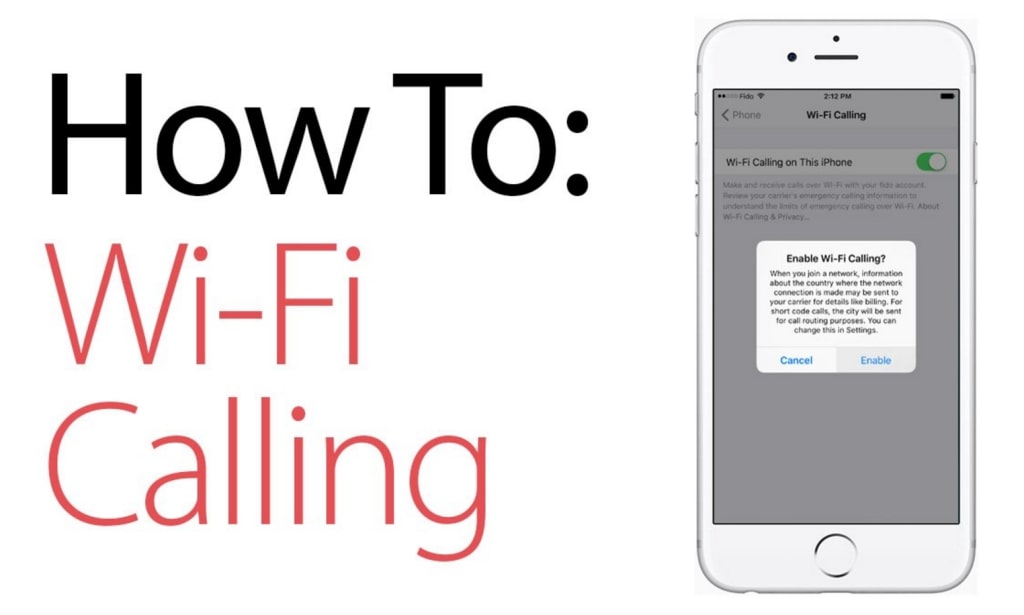
If you are a user of the THREE mobile networks, you might want to be patient just a little while longer. Until then you can get their wonderful app- inTouch from both, the Apple app store or Google play. O2 has a similar app to inTouch. Known as TU Go. It is compatible only with the operative system on iOS 5, iOS 6, iOS 7 iOS 8 iOS 9.
How To Tuning
To be able to turn on the Wi-Fi option, for now, you must be a user of EE WiFi Calling. Other mobile network company why allow this service. So, when you buy your mobile phone from them that supports Wi-Fi calling, all you have to do to activate it is to send a text to the number 150 with contents: WiFi calling app. The option will be turned on for you instantly. Just in case, you might need to check the settings menu and click the “phone app” and then just slide the Wi-Fi calling to ON.
With Samsung Galaxy s6 and Samsung Galaxy 6 edge. The procedure is slightly different and you have to open the phone app. Click the option “more” normally set in the upper part of the screen. Then click “settings” where you can turn the Wi-Fi calling on. If you use iPhone go on the official iPhone page will find full information on how to that. It happens to not have WiFi on your cell phone. We here have the best WiFi Unlocker App in the world for free. This app will use free WiFi on any ware where you are.
Do the carriers charge extra for this service? No, they don’t. This service comes as a part of their service and it is absolutely free.



