How to backup contacts from android phone with a broken screen
Before five days, my uncle has broken the Samsung Android screen and lost all contacts. He asks me to do I have some options to help here to restore the phone contact numbers and to put into the new Samsung A20 phone. I search on the internet, find many Softwares who have that option to recover the contacts. I see much software for money, we usually all here like for free to do this work.
After a couple of software testing, I find the best, very safe and easy for installing called PhoneRescue. They give this option for free of any charge, if you use for personal work. They ask to pay a license if you use more of five-time and like to open other options like passcode remover. But in this case, that option doesn’t need me. We are here only to one time to backup the contacts from my Android phone with a broken screen.
How to backup contacts from Android Broken screen via PhoneRescue?
In this short guide, I can explain step by step how we download all contacts in five minutes. They this software have for Windows PC and Mac OS devices.
You can download PhoneRescue from these links below:
- Download PhoneRescue for Windows PC.
- Download PhoneRescue for MAC OS PC.
Step 1: When you can download the backup software on your PC, need to complete the installation process. That takes only one minute.
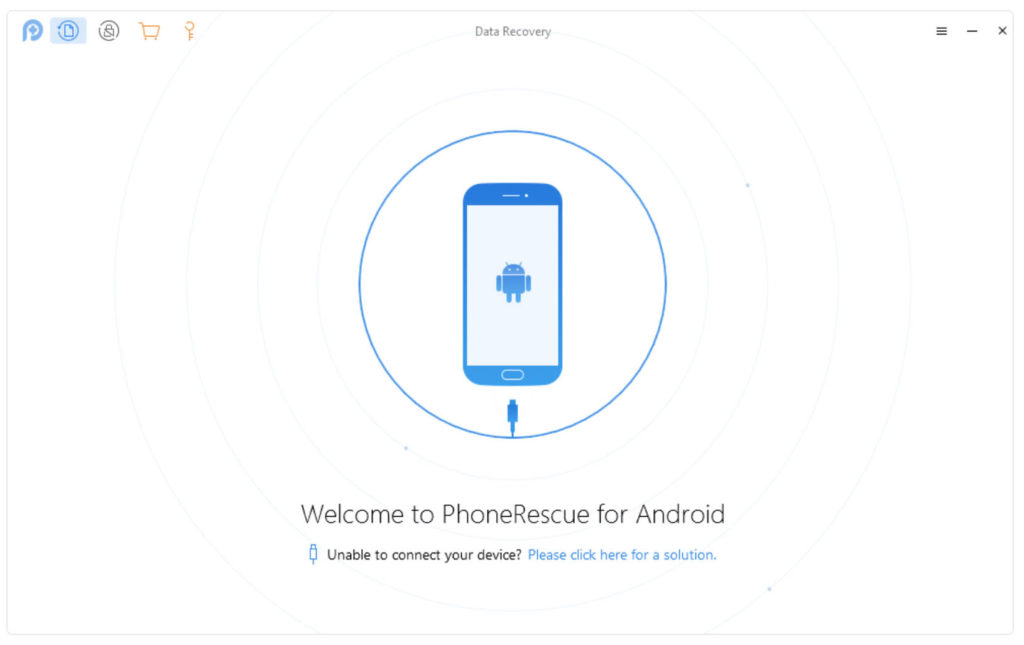
Step 2: Start the PhoneRescue software, and connect your Android Phone via USB cable on your PC.
Step 3: When can be readded your Phone from PhoneRescue Tool, need to select Contacts from the check menu.
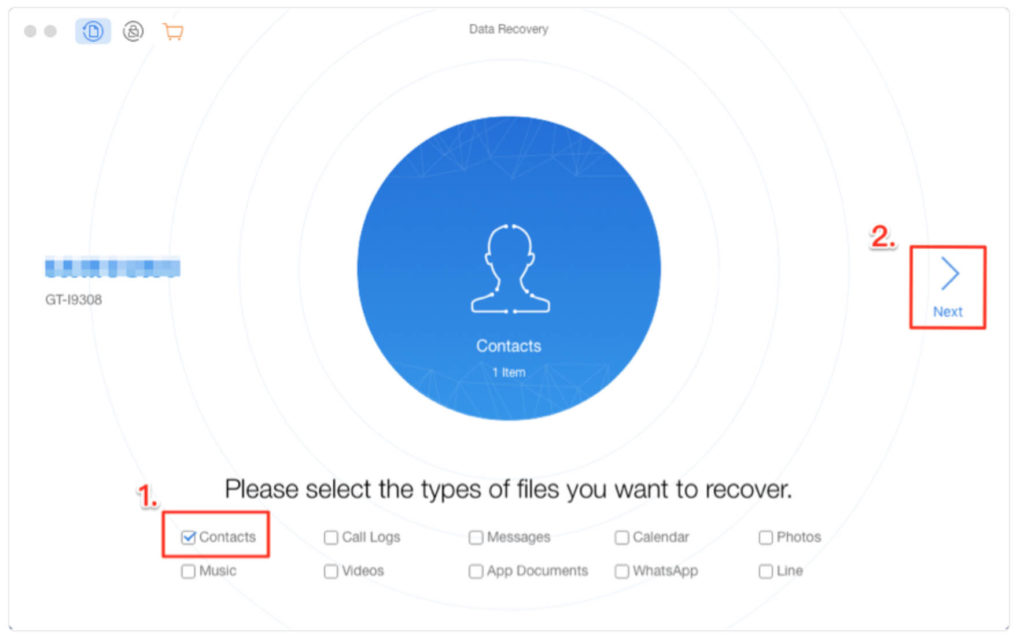
Step 4: After that, select all contacts from the list and download like a backup file into your PC. That’s all. You have all your contacts into one file.
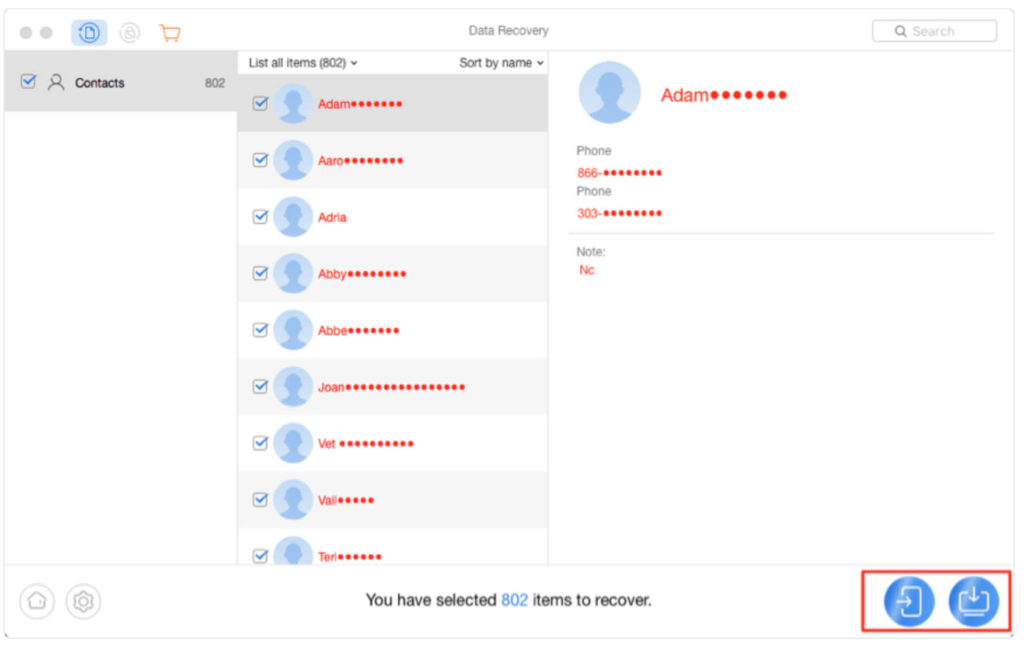
To input your contacts into your new phone, you have a couple of options. One of these is to use Google Drive, or to use this some tool called PhoneRescue. Or another software to upload into your phone. When you have this file with your contacts then all it’s easier.
I hope to help you to find a way how to backup all your contacts from your broken Android screen phone, and make you happy.



