How To Record Phone Calls By Automatic Call Recorder
The majority of the older phone has had a built-in call recorder or to do an automatic call recorder by the app, which honestly was very convenient when we needed to record some important conversation for our work or some important event.
Now, even though cell phones are much more convenient still they went one step backward in this area and so far none of the most famous phone brands offers a phone model that comes with a built-in call recorder.
In this post we will inform you on how to record my call on a phone device; You should keep in mind that you ought not to record calls if it is illegal. By recording calls illegally, charges may be press against you.

Automatic Call Recorder on any Phone
Even though the automatic call recorder is in general privacy violation, there are some benefits to it. This can be quite handy when doing phone interviews or when you are receiving important instructions but you are unable to write them down at that particular moment, or when you want to memorize an intimate, important moment of your family life.
As I have mentioned, the current phone call recorder does not have this feature, however, iPhone users can give apps such as TapeaCall a try. This app enables you to create a conference call between you, the person you are calling and a third line that will record the conversation.
There is not an actual app for iPhone which works quite effectively when it comes to calling recorder, well at least the ones I have encountered did not produce satisfying results. If you are familiar with some call recording app that enables you to record calls on iPhone please share it with us in the comment section.
Although Windows Phone 8 has an integrated microphone, it does not allow apps to use it when making a call and thus it prevents apps from recording calls. If you use older Windows Phone 7, you may have better chances of using Call Recorder app.
Android and Blackberry devices are much more effective when it comes to calls recording. There are several apps in existence which worked just fine on devices like Google Nexus 5 and Blackberry Q10.
Automatic Call Recorder on Android phone
- Get the Automatic Call recorder app
Every time that you make or receive a call, the app will automatically begin with recording your call. This option can be disabled by just pressing the three dots icon which is on the top right. Settings Record Calls Off.
This call recording app also enables you to select the quality and the format of the call. The choice can be made from 3GP, Wav and AMR. You can make the selection by going to the app’s Settings File Type.
The app shows two tabs, one for Inbox and one for Saved.
How to permanently save a call recording
Tap any recording and tap on Save. With this app, it is also possible to share any files directly from the app, with WhatsApp or with any other app, by pressing the recording and then pressing the Share button.
With Automatic Call Recorder you can save up to 200 recordings for free, however, if you need to save more, then you will be required to purchase Automatic Call Recorder Pro for around $6.
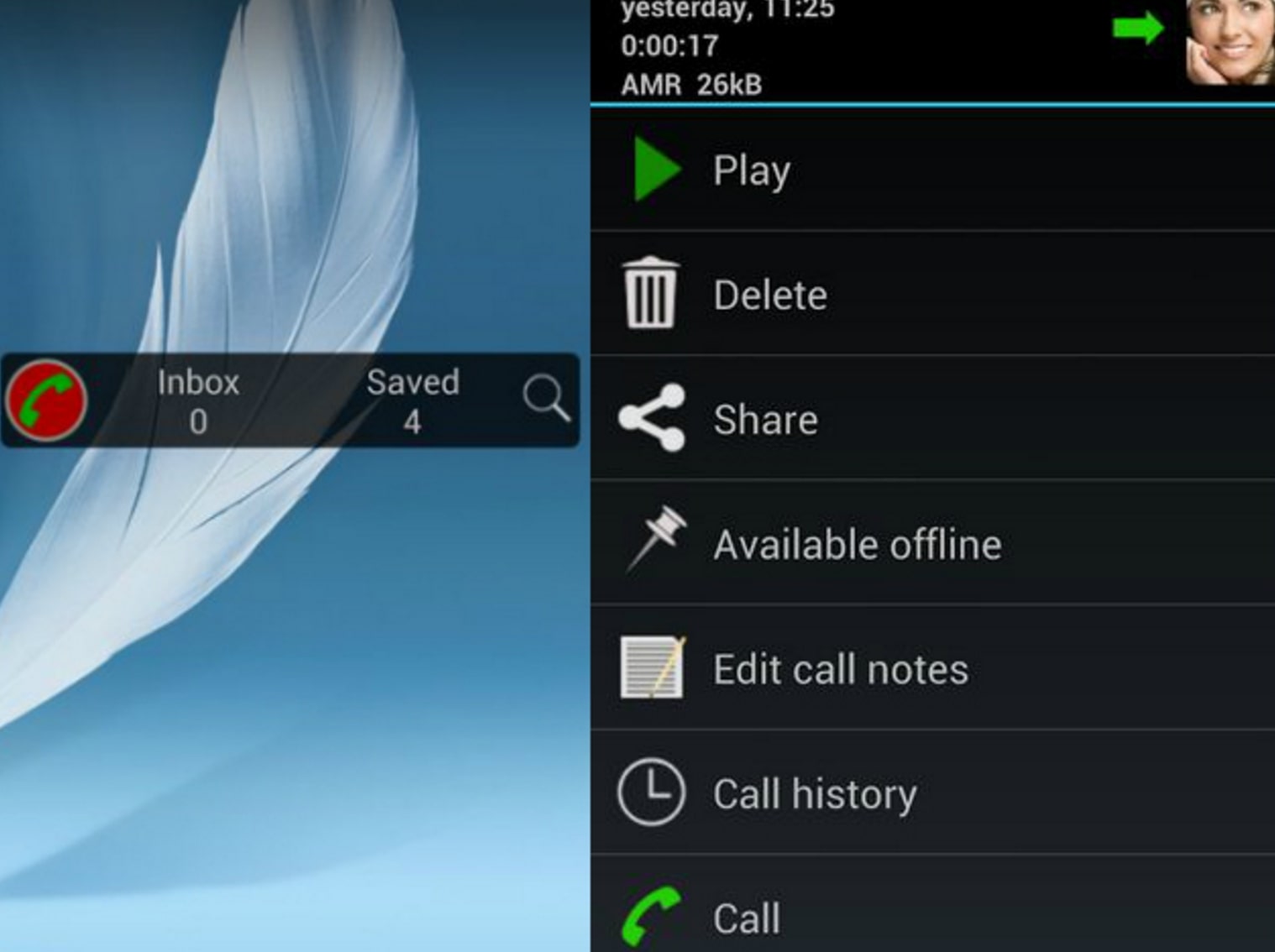
BlackBerry 10
You will need to get the Call Recorder app for Blackberry 10. The app is free of charge. Once you have started the app, it will automatically record your call even if it is not active in the background. Start the call recording app and then swipe down starting from the top of the screen to see the menu. Press on Settings which is on the top right to access the App’s settings.
From the settings, you can press on Recording Mode. From here you can change the recording to Automatic (default) or Manual. You can also set it to Contacts and choose which contacts calls you to want to be automatically recorded.
There is a list of saved conversations. If you wish to listen to the previously recorded call, just tap on the conversations.
You can rename files and Tap Save to save the conversation, or just tap Play to listen to it. Press on Cancel to return to the list. So if you long-press on a recording. And tap on the Share Icon. You can share the call through email or some other apps.
So if you have an issue about how to record my call. Hopefully, this guide will help you automatic call recorder on your cell phone. If you know about any other methods to call recorder. On the current phone devices please let us know in the comment section.



