How To Remove Ticks Aka Read Receipts On WhatsApp Blue
Here you will learn how to remove ticks aka read receipts on WhatsApp. Many users of WhatsApp have welcomed with disappointment the recently introduced read receipts (which enables users to see when the message is read and not only delivered).
The app indicates one tick mark whenever you send messages and changed to two ticks when it was delivered. But now, the app will also show two blue ticks whenever the recipient has read the message.The feature was introduced without making an actual update to the app itself.
This means that a privacy setting to disable read receipts was not added with the introduction of the feature. Missing this basic feature in WhatsApp has bugged many people and we have decided that a guide on how to disable WhatsApp blue ticks is necessary and needed too many users of the app.
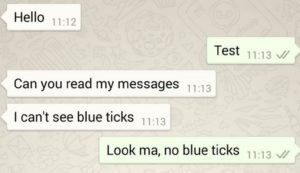
How To Remove Ticks Aka Read
It is possible if you wish to remove the annoying blue ticks on WhatsApp. By disabling this option you will also be unable to see receipts as well. If you wish to mark when other people see your messages then you will need to allow them to see read receipts from you. This option at the moment is available only to Android users and only if you update WhatsApp manually via its official website. Of course, WhatsApp releases its updates first on its website and then releases them to Google’s Play Store and after that, it is followed by updates for other platforms. So any time now the update should be available to all devices too.
To begin first get the newest APK file (Version 2.11.444) from WhatsApp official site.
Now, on your Android smartphone, open Settings Security and Check Unknown sources, to enable installing apps that are obtained outside from the Google Play store. Please remember that this pattern can vary depending on the model of your smartphone as well as the OS version. Still, the most important thing is to enable installing apps from unknown sources
Remove Options
Once you have obtained APK on your device open it. It will begin the automatic installation
After the installation is complete, follow these tips on how to disable read receipts:
- Launch WhatsApp and press on the icon with three vertical dots found on the top right corner
- Open Settings Account Privacy
- Unmark Read Receipts
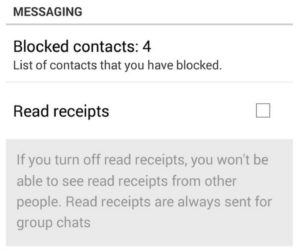
If you do this, the blue ticks on WhatsApp will be disabled. However, as I have previously mentioned this feature is still now available. It is on other platforms or in Google Play as of now, but knowing that it is available on the official WhatsApp APK, it is soon expected to arrive on all platforms. We will update the article when that occurs.



