HTC Pattern Unlock Software For Removing Front Screen Lock
The free HTC Pattern Unlock Code Tool can be now downloaded regardless of what country you live in. it is available for all users around the world. On top of that, you can even download it on any electronic device you wish.
There are numerous versions on the HTC Pattern Unlock Code Tool and you can use it on your computer, laptop, tablet or mobile phone device.
When it comes to the operative systems installed in the computer devices here is another piece of worthy information: the HTC Pattern Unlock Code Tool works effortlessly on every computer operative system version. For example, you can install the tool on an iOS operative system, on Windows, Mac, Linux, and Android. It is a great thing because you have the freedom to use whichever computer is most suitable for you.

Unlock Code Tool
The free HTC Unlock Code Tool can help you with the pattern lock on all models of HTC mobile phone devices, with all models of HTC laptop devices; with all models of HTC tablet devices… there is not a pattern that this tool cannot eliminate. That could be from a couple of seconds or a couple of days.
So, if you need this tool to remove the pattern of an HTC mobile phone device, that doesn’t belong to you, don’t worry, the real owner will never know how mischievous you have been and that you rummaged through their HTC mobile phone device.
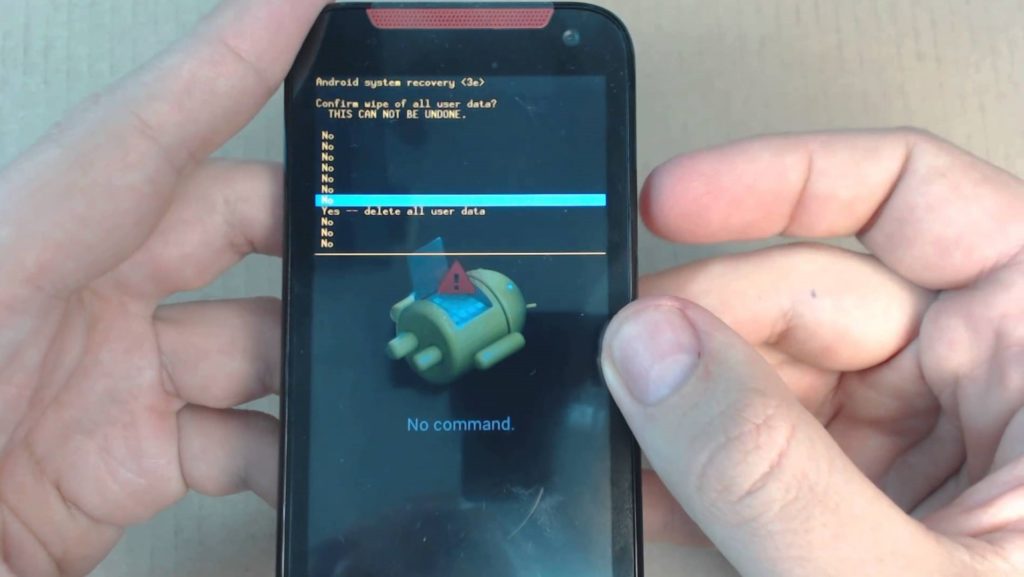
How To Use The Tool Properly
The HTC Pattern Unlock Code Tool is very easy to use. So, the moment you read these instructions here, in this article, you will not need to go back and re-read them again. The procedure is pretty straight-forward nonetheless there are two variations you need to consider.
The second version requires an active Bluetooth app with which you can establish the connection with the HTC mobile phone device you want to unlock and the device with the tool installed. The rest of the procedure is identical no matter what version you decide to use.

The Full Instructions Of Using The HTC Pattern Unlock Code Tool
- First, you much click on the “download” option button. Then the download of the free HTC Pattern Unlock Code Tool to commence. The next consecutive thing is the installation procedure. The internet connection is at least “fair” in its strength signal? Both the downloading and installing will not last more than five minutes. Click on the download button below to get the software on your device:
- Then open the HTC Pattern Unlock Code Tool which is now completely installed on your computer.
- Pick your connection method. a) via USB cable or b) via Bluetooth and connect the two devices. ( The HTC device on the one side of the USB cable and the computer device on the other side of the cable)
- Hit the “unlock” option when it highlights and becomes available.
- The HTC mobile phone device will now be unlocked. You can choose whether you want to permanently remove the pattern of just for that time only.
- If it is just one time, the moment you cut the connection between the two devices the patter will be required again. Same as if you never tried to remove it.
This is the best tool for pattern removing on all HTC gadgets. Still, if you think that you cannot handle it for some reason you can contact the customer support center. Or just send an e-mail with your inquiries to the tool’s administrators and support officers.




