How To Recover Deleted Photos From SD Card Full Guidelines
Do you have an issue about how to recover deleted photos from sd card, here will find the answer on this issue? The current era in which we live is characterized by our habit of making and consuming tons of digital content. And as the number of our photos, videos and tools increases then we face one inevitable obstacle- storage issues and where to place the extra stuff which we have.
And the more storage we need the more it affects our financial budged and this causes us a lot of uncomfortable situations and sometimes leads to loss of important photos. In this short guide, we will explain how to recover deleted photos in five steps from any OS devices.
One such example of photo loss is losing from the now omnipresent Flash Drive or the SD card. We can all agree that we have become over dependant on them and we constantly use them on our cameras or mobile phones.

If you have found yourself in a situation to accidentally delete your entire SD card photos or you were a victim of an “SD card corruption” then perhaps after reading this you will know how to restore your photos.
As a matter of fact, at the moment lost of pictures can be easily restored and you may find a lot of useful online services. However, what they do not tell you is that there are also many scam/harmful online services that may do more damage than good. In this guide, we will direct you to a proper method which will help you bring back your lost photos.
Recover Deleted Photos from an SD Card By PC Tools
It is important to know that after you connect your camera, Smartphone to your computer and the storage on them is not read in a separate drive, then it will be necessary to remove the SD cards from them and connect them to the computer using a memory card reader (you can also use built-in card reader which most laptops have, even though it may be necessary to have micro SD to SD card adaptor.
It is recommended still, that you remove the affected SD card form the camera/Smartphone because there is a possibility that the device may overwrite/delete the corrupted files while making use of the SD card.
Even though in this article we will focus on how to recover photos from SD cards, you should know that these data recovery software tools will help you recover photos from almost any kind of media such as your thumb drive, external drive, hard disk, etc…
Recuva (Windows) Photo Recovery Tools
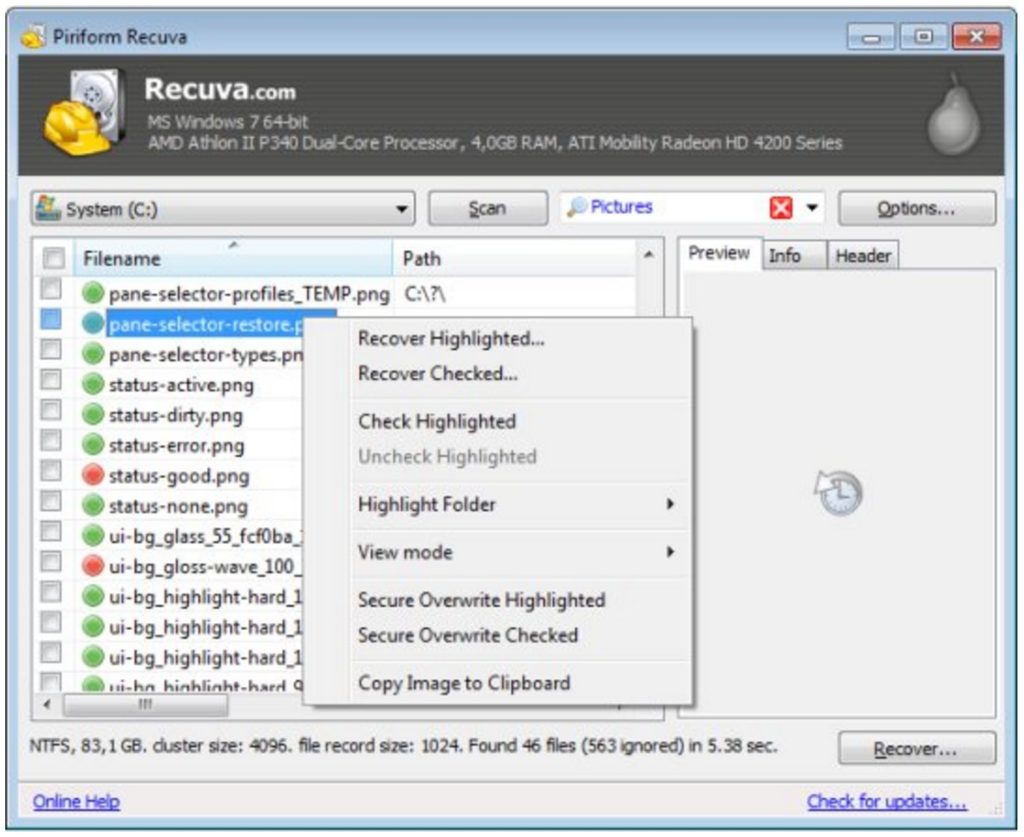
Recuva (version 1.51.1063) is available for free download. The file size is 4.02MB and is compatible with a computer which operates on Windows 2000 or newer version. To recover photos from sd card, first insert the card in the computer using a card reader, choose the appropriate drive from the Recuva’s drop-down menu and Run a scan by pressing the Scan button.
Pandora Recover Deleted Photos (Windows)
Pandora Recovery (version 2.1.1) is also a freeware tool. The file for download is 3.12 MB in size. It is compatible with computers running on Windows XP or newer. To use this tool to recover deleted photos from sd card first insert the card using a card reader into your computer and immediately do either a Quick Scan or Deep (Surface) Scan.
Once you are shown the results you can right-click on the file. Besides this option, users can also run the Pandora Recovery Wizard and just follow the on-screen instructions.
Stellar Phoenix Mac Photo Recovery (ver. 6.0)
This Tool is 13MB in size. It runs on Mac computers. It operates on OS X 10.5 or newer. The users will need to connect their SD cards using a card reader.
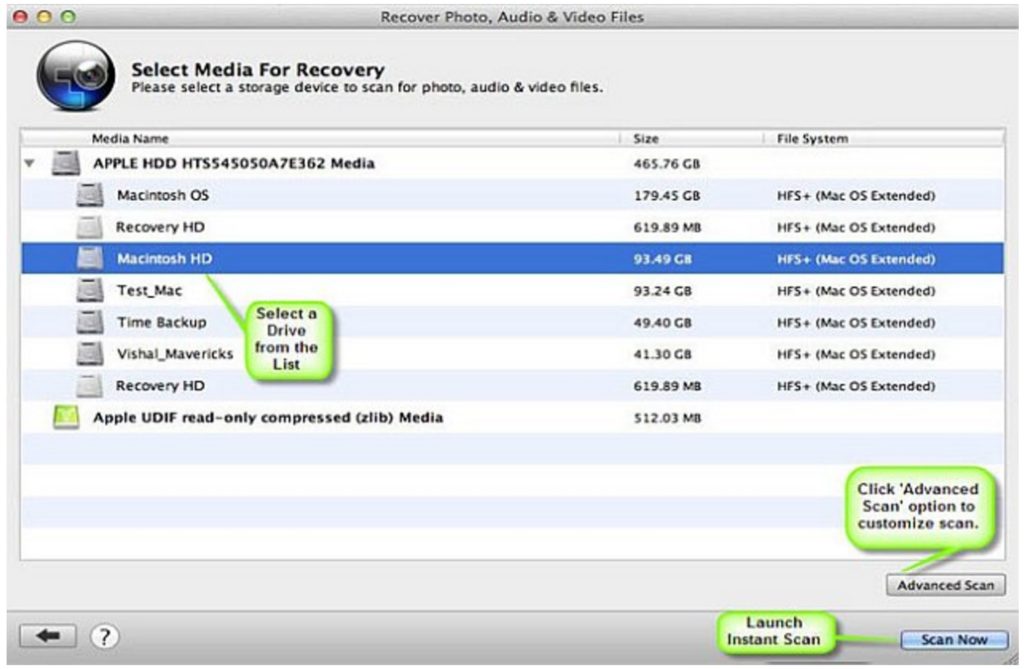
The user then can choose the option to Recover Photo, Audio, and Video and after that select their drive found in the left panel. After that, the user can either choose Scan Now or Advanced Scan (if you want to do a custom scan). The scan is completed. Then you will be shown a list of recoverable photos. Then you can choose which photos you want to recover by clicking on the Recover button. Note that you can scan the photo and preview them for free also. This tool is also compatible with Windows.
PhotoRec SD Card Recovery Tool
Open source and free photo recovery tool. The Photo Rec (7.0 bet version) is 9.4 MB downloadable file (Windows 64-bit) and is compatible with almost any operating system. It comes packed with TestDisc which is an app for recovering lost partitions. This tool has very basic text-based UI for the older OS but it also has PhotoRec for newer ones.
You can choose Free (for deleted photos) and Whole (for corrupted photo). After that, you can choose the exact location.
How To Recover Deleted Photos
We on this step full will answer your issue on how to recover deleted photos from your SD card via any OS devices, and mobile devices. We here have a special tool that works on any device, and it is very important to know that this works for FREE. Not is need to pay before or after recover photos from SD card.
This tool is one premium. Here you will get a full tool on your device. You will recover all deleted photos. Work on iOS, Android, Mac, Linux and Windows phone and PC device. Only is need to have memory cards slot on your device. To get installed this tool. Then click start and will recover deleted photos in one step for five min. To download this tool click on this button below:
So I hope that these tools will help you recover the files you need. If you know for some other way to recover lost data please let us know in the comment section. If you have any questions about how to use these tools here please contact us. So for the latest tech news please follow on our social networks.



