How To Recover Permanently Deleted Messages On Facebook Messenger
It’s very important for every one of us to know how to recover permanently deleted messages on Facebook messenger because from time to time every one of us wants to check some information, messages, or even some documents from the past. This can be a problem if you don’t have some extra skills or knowledge. Therefore we are here with an effective guide that can help you. Below we will present a few different methods and solutions to solve this issue.

Methods On How To Recover Permanently Deleted Messages On Facebook Messenger
The important messages, files, or documents that you want to recover from Facebook can be recovered if you decide to use some of the following methods:
The easiest method to recover your deleted messages from Facebook is to try checking archived messages. If you use this option (to archive Facebook messages) in the past then you can try to find your important messages there. To complete this checking procedure go through the following steps:
- Open your Facebook messenger account on any computer or cell phone
- Use the search box to find the previously archived messages
- Select your important messages (if they are previously archived)
- Click unarchive
All previous messages from that particular conversation will become available for you. You can read them all, open the documents or files, and use it for any reason.
How To Archive Messages on Facebook Messenger
If you don’t use the archive method to keep information about all messages that you will write on Facebook messenger it’s probably the right time to know how to do it. Use the following steps to prevent losing important messages or information in the future:
- Open your account on Facebook messenger on any PC or mobile phone
- Then open your current messenger list of conversation
- Select the one that you want to archive it
- Long press on the selected chat
- Select the menu with three horizontal lines
- Select the archive option
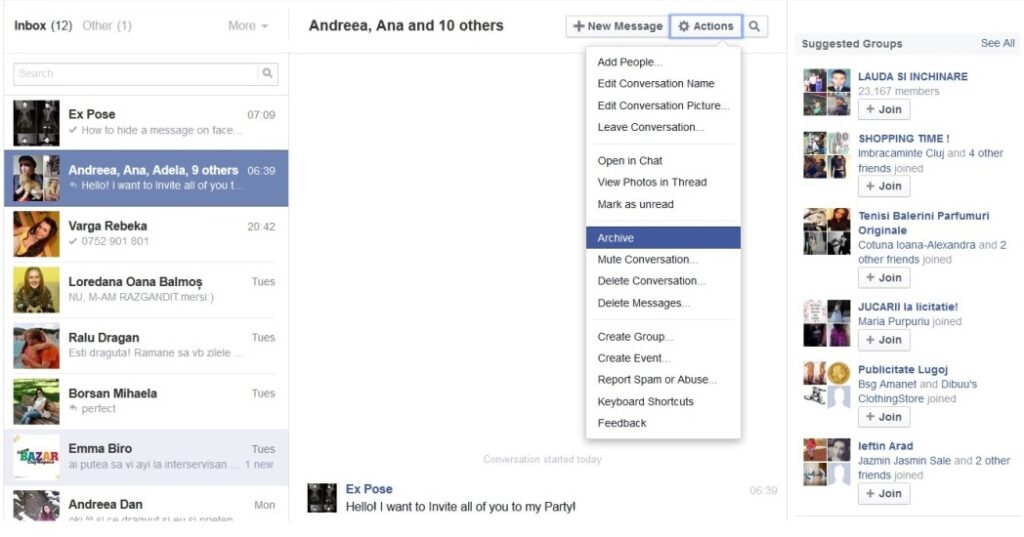
Once you complete this procedure you keep this information from this conversation even if you delete it from the main group of conversations.
How To Recover Permanently Deleted Messages On Facebook Messenger From Settings
You can freely use the recovering method for permanently deleted messages using Facebook settings if you already archive it in the past. The steps guide below will help you complete this type of recovering procedure:
- Open your Facebook account on any PC
- Then open “general account settings”
- Select “your Facebook information” and right after that “download your information”
- Once you select to download messages you will receive the option to make a file with all messages from your archived messages if you select the “create file” option
- You need to wait a few minutes for the file creation process to be finalized.
- Once the file is completed click “download”
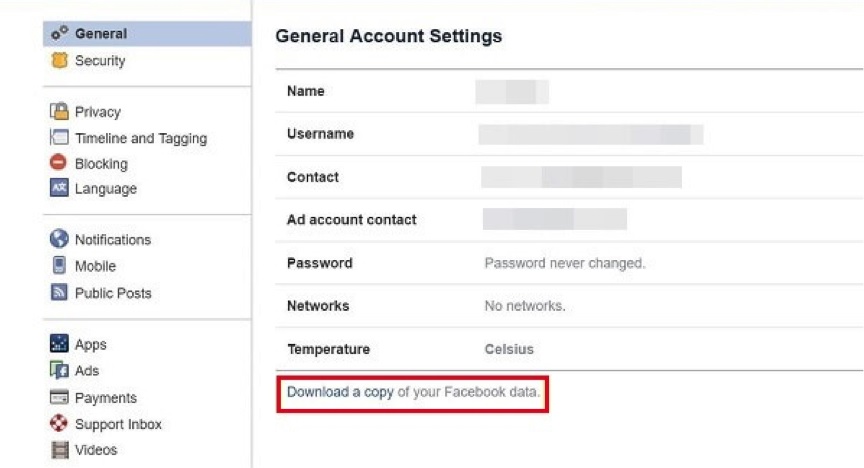
Once you complete the last step you must enter your Facebook password. This prevents stealing information from your cell phone or computer. Let say that someone can use your PC or cell phone for five minutes. The password requesting will stop him to recover permanently deleted messages on Facebook messenger from your device. This security method is really important so keep your Facebook password only for you!
Recover Messages Using Computer
Another method to recover permanently deleted messages on Facebook messenger is to use your computer. In this case, you must connect your mobile phone to your computer using a USB cable. Depends on your cell phone brand you need to have a special application that will connect your cell phone with your PC.
If you can’t connect your device with your PC then use google.com to search for this type of application. Search the keyword “your phone brand and model application for connecting with PC”. Usually, the first result will offer you your application. Download it, install it and you are ready to use your computer to recover old Facebook messages and files. Follow the steps below:
- Open the application
- Select SD card or internal memory
- Select DATA
- Find the file com.facebook.orca and select it
- Download the wanted conversations
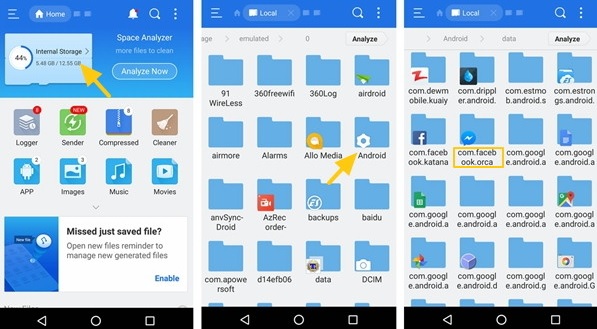
Third Party Services And Apps
If you have any problem during the recovering process on your permanently deleted messages on Facebook messenger then you can try with some third party app or service. An important thing to know about them is that they are all payable. So you need to pay some amount of money if you want to recover some messages, files, documents, music from your Facebook account.
At this time there are a lot of services that offer you help with this problem, but we recommend completing one of the methods mentioned above that are free and you can complete by yourself. If you can’t complete the recovering permanently deleted messages on Facebook messenger by yourself and from the other side, the information that you want to receive is very important then you are forced to use third-party apps. If you are in this situation then we recommend you check the third-party app well to avoid bad websites or apps.



